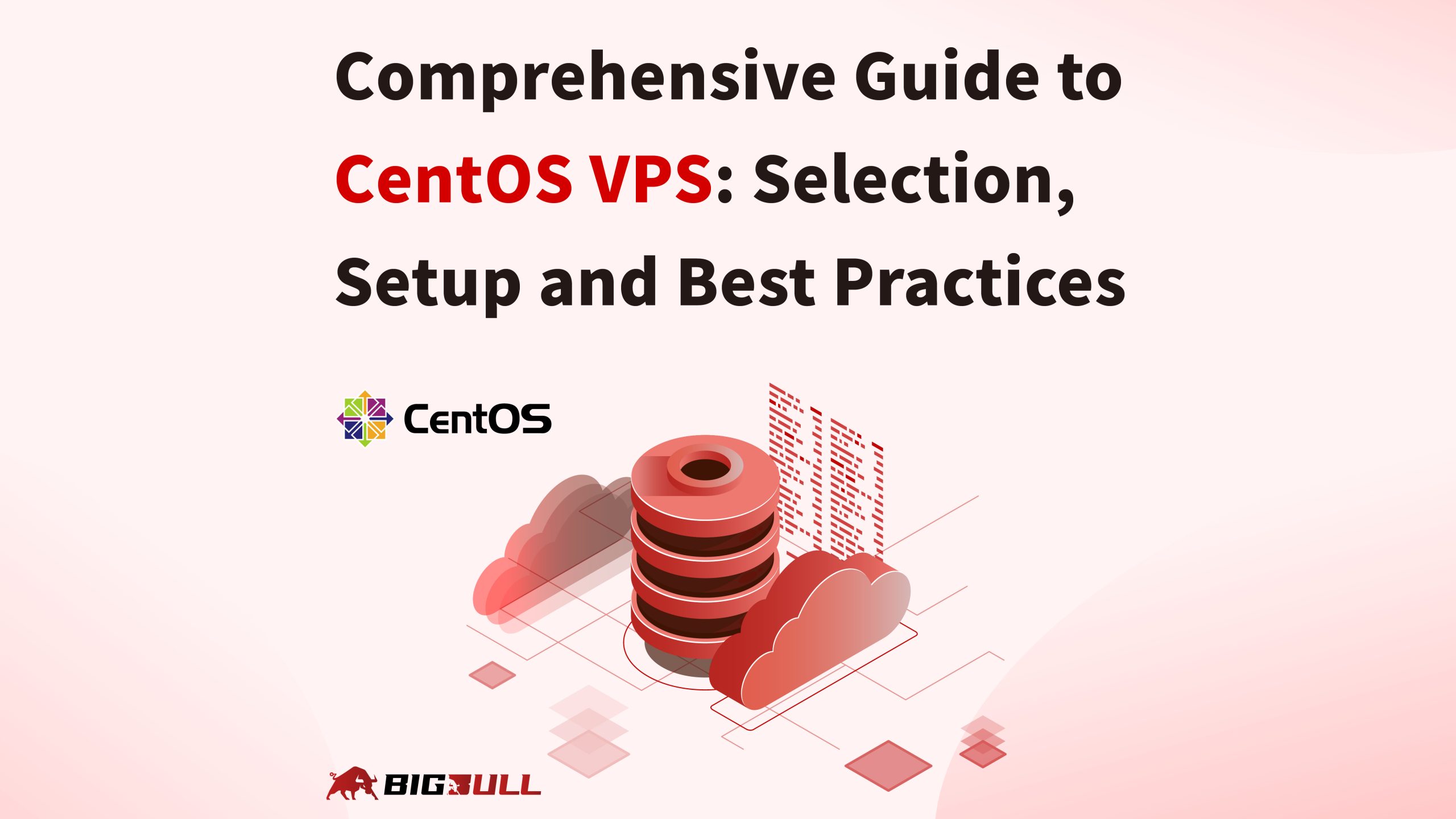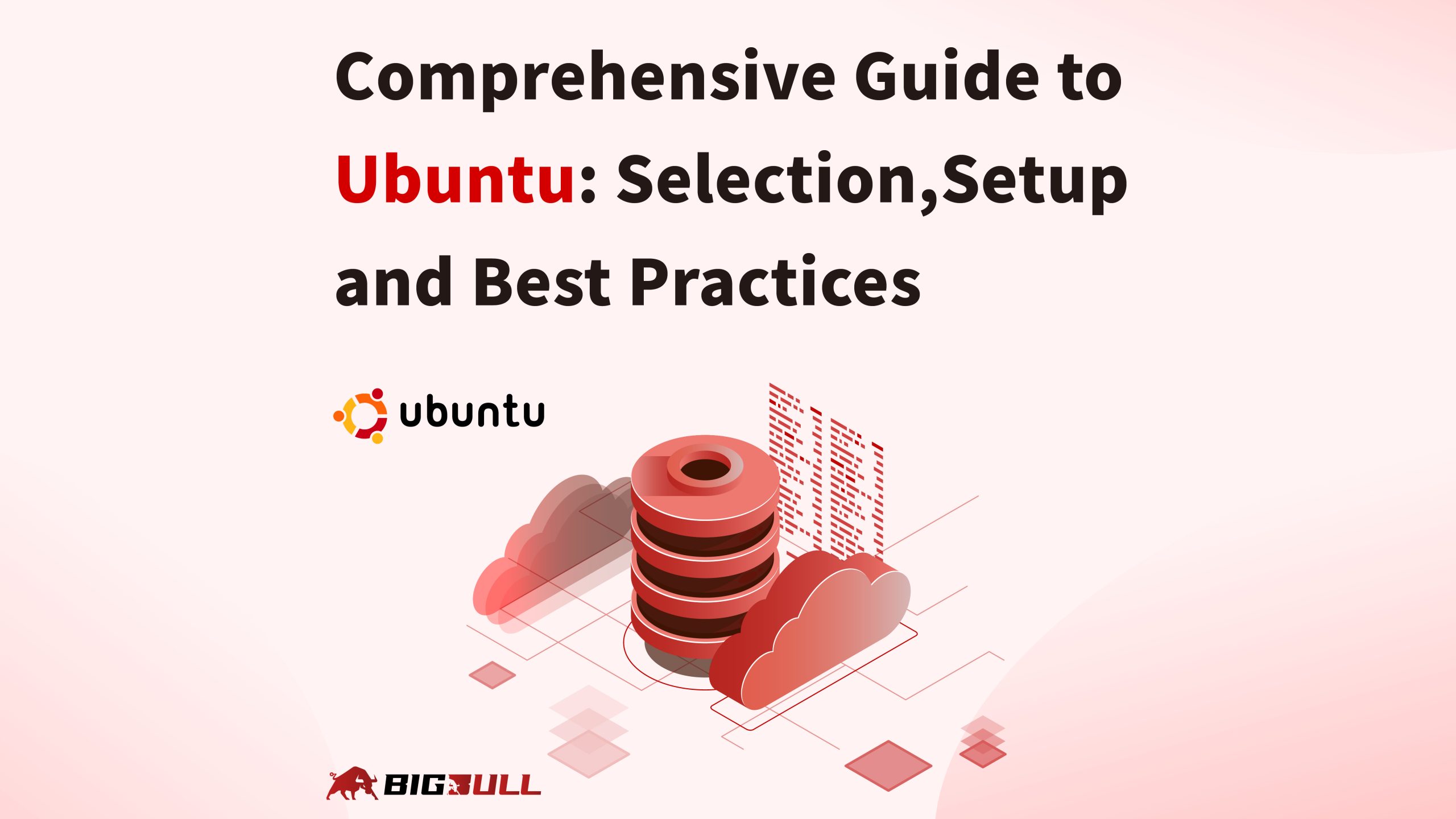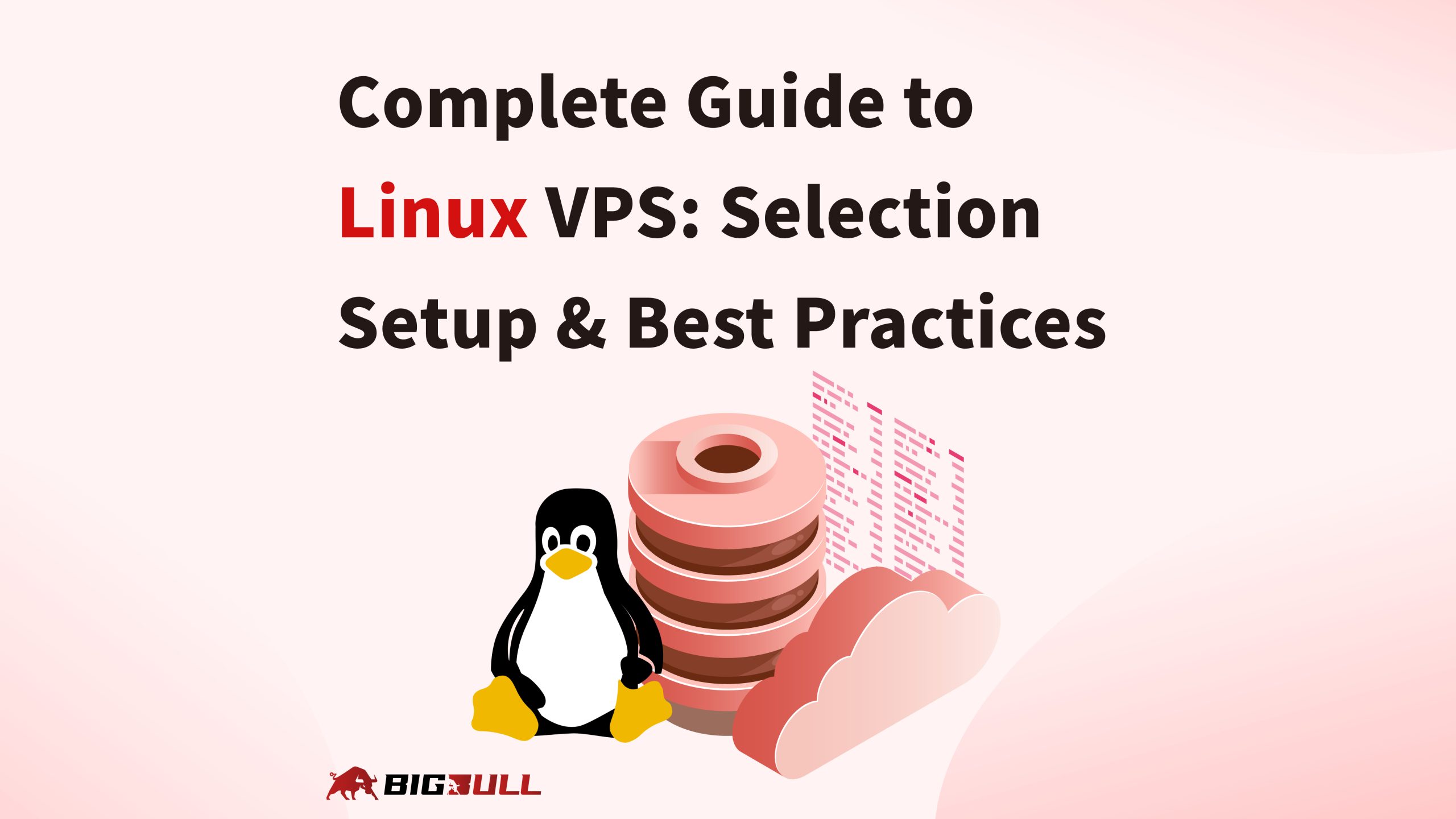A Fedora VPS is a powerful choice for developers and businesses, offering a secure and cutting-edge virtual private server experience. This guide delves into the setup process, security recommendations, and performance optimization techniques to help you maximize the advantages of this Linux distribution.
What is Fedora VPS?
Fedora VPS is a virtual private server based on the Fedora distribution, known for its advanced technology, high stability, and robust security. Supported by the open-source community, Fedora is ideal for users who want to explore the latest features and technologies, especially developers and experimental environment enthusiasts.
Why Choose Fedora VPS?
The primary reasons to choose Fedora VPS include its:
- Robust Security: SELinux integration ensures top-notch security.
- Stable Performance: Reliable for various applications.
- Support for Cutting-Edge Technology: Fedora provides rapid updates and advanced features, ideal for developers keen to test new technologies.
Features of Fedora 35 and Fedora 36
Fedora’s recent releases, Fedora 35 and Fedora 36, offer unique advantages for various use cases:
Fedora 35
- Focuses on system stability and foundational improvements.
- Introduces the GNOME 41 desktop environment, enhancing multitasking and application management.
- Includes improved Wi-Fi driver support and optimized multi-core processor performance.
- Ideal for developers and small to medium-sized businesses seeking a reliable VPS solution.
Fedora 36
- Takes stability and performance to the next level with the GNOME 42 desktop environment, featuring an improved visual design and night mode.
- Integrates the latest Linux Kernel for enhanced system performance.
- Perfect for enterprises needing high-performance, multitasking-friendly environments.
- Recommended for development teams aiming to stay at the forefront of technology.
For more details on the latest features, visit the Fedora official website.
Basic Setup Process for Fedora VPS
- Choose and Install Fedora
• Select the appropriate version (e.g., Fedora 35 or 36) to ensure stability and access to the latest features. - Set Up Users and Permissions
• Create new users with appropriate access rights.
• Configure user roles to enhance security. - Configure the Firewall
• Use Fedora’s built-in tools or Firewalld for network traffic management. - Install a Web Server
• Choose Nginx or Apache based on your website’s requirements. - Set Up a Database
• Install and configure databases like MariaDB or PostgreSQL as per your project needs.
Best Practices for Fedora VPS Security
- Leverage SELinux for Enhanced Security
• SELinux helps protect server resources with advanced access control policies. - Set Up SSH Keys
• Replace password-based authentication with SSH keys and change the default SSH port. - Keep the System Updated
• Regular updates ensure Fedora and its associated software remain secure. - Install Antivirus and Anti-Malware Tools
• Essential for servers handling sensitive data or facing high-security demands.
How to Optimize Fedora VPS Performance
- Optimize Web Server Configuration
• Fine-tune Nginx or Apache settings based on traffic demands. - Enable Caching Mechanisms
• Use tools like Memcached or Redis to reduce database load. - Monitor and Adjust Resources
• Utilize tools such as htop to monitor and manage system resources effectively. - Upgrade to SSD Storage
• Enhance read/write speeds and reduce server latency.
Fedora VPS vs. Other Linux Distributions
Fedora VPS stands out from other popular Linux distributions like Debian, Ubuntu, and CentOS due to its:
- Focus on Technology Frontiers: Backed by Red Hat, Fedora emphasizes rapid updates and cutting-edge features.
- Semi-Annual Releases: Ensures access to the latest advancements every six months.
- Built-In SELinux: Provides robust security capabilities.
Comparisons:
- Debian: Ideal for long-term production environments with its extensive testing and LTS versions offering up to five years of support.
- CentOS: Based on Red Hat Enterprise Linux, it provides enterprise-grade stability and low maintenance, making it suitable for server applications.
- Ubuntu: Known for its user-friendly interface, Ubuntu is a great option for beginners and SMBs, offering LTS versions for stability.
Conclusion
Fedora VPS offers a stable and innovative environment tailored for developers and users with high-security needs. By selecting the right service provider and following best setup and security practices, you can ensure your server operates efficiently. The flexibility of Fedora 35 and 36, coupled with rapid updates, makes it an excellent choice for building high-performance websites.
FAQ
1. What is Fedora VPS?
A virtual private server based on the Fedora distribution, ideal for testing new technologies and setting up development environments.
2. What are the main advantages of Fedora VPS?
It supports cutting-edge technologies, provides robust security, and delivers stable performance.
3. How can I improve the performance of Fedora VPS?
Optimize your web server, enable caching, use SSD storage, and monitor system resources.
4. What are the differences between Fedora 35 and Fedora 36?
Fedora 35 focuses on stability, while Fedora 36 offers enhanced visual design and multitasking capabilities, making it suitable for advanced applications.