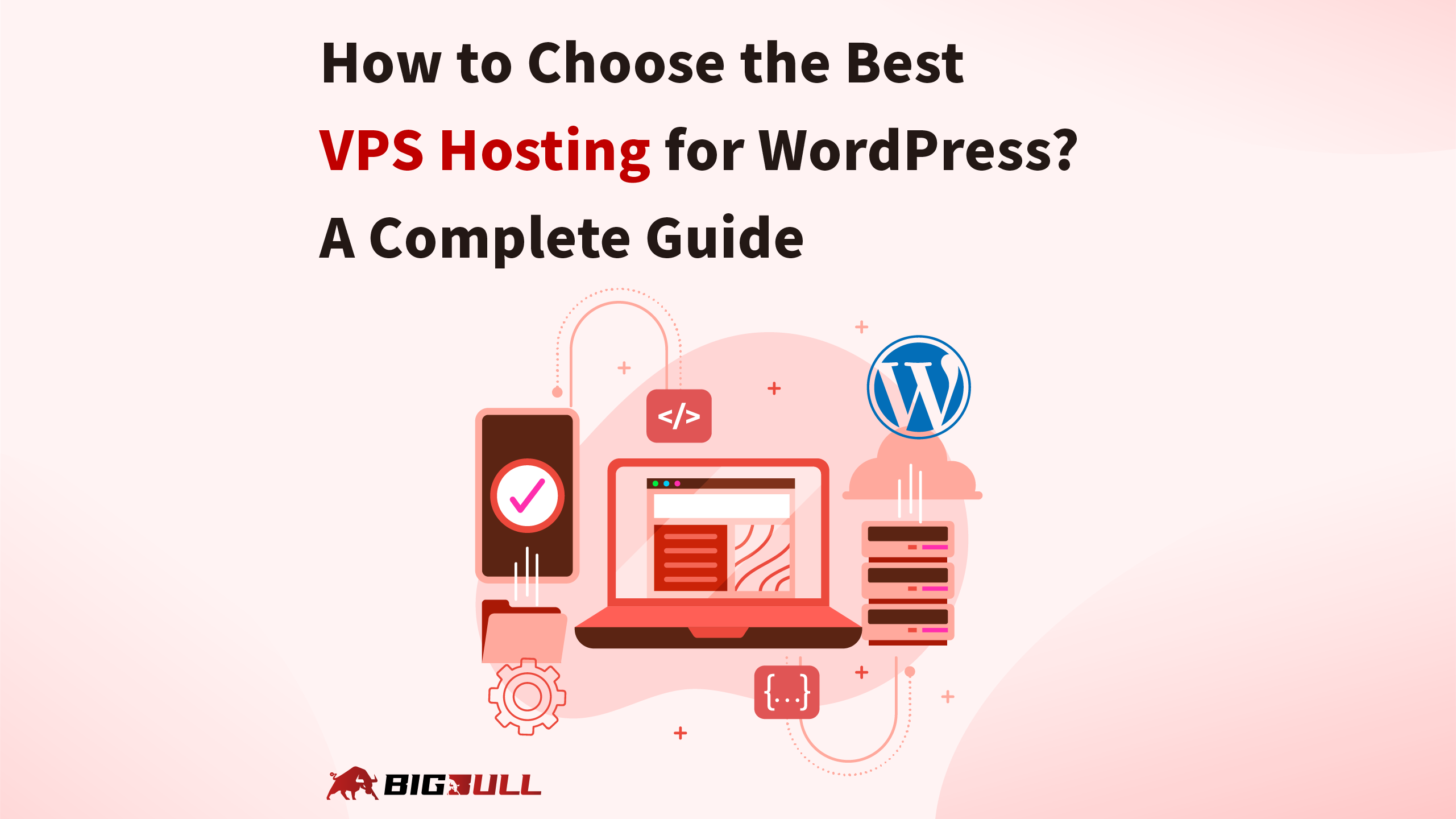Choosing the right VPS hosting for WordPress is crucial for the performance and success of your website. Whether you’re a beginner blogger or an experienced website manager, having a stable and efficient hosting environment can ensure fast loading speeds, improve user experience, and optimize your search engine rankings. Here are the key factors to consider when selecting the best VPS hosting solution for WordPress, helping you make an informed decision.
1. What is VPS Hosting?
VPS (Virtual Private Server) is a hosting solution that virtualizes a physical server into multiple dedicated servers for individual users. Compared to shared hosting, VPS offers superior performance, stability, and flexibility, making it ideal for WordPress websites that require more resources and control.
2. Why Choose VPS Hosting for WordPress?
WordPress-specific VPS hosting is optimized for the WordPress platform and comes with several advantages:
- Faster Website Speed: Custom server configurations and caching mechanisms tailored for WordPress significantly enhance loading times.
- Enhanced Security: Built-in security features protect against WordPress vulnerabilities, reducing the risk of hacking.
- Flexibility: Allows you to install custom plugins or make advanced server configurations to meet specific needs.
- Stability: Ensures smooth operation even under high-traffic conditions, making it suitable for large blogs or commercial websites.
3. Key Factors to Consider When Choosing VPS Hosting
(1) Server Performance
- CPU and RAM: High-performance processors and sufficient memory are essential for handling WordPress’s data processing and queries.
- SSD Storage: SSDs are much faster than traditional HDDs, ensuring quicker website loading speeds.
(2) Reliability and Stability
- Uptime Guarantee: Look for providers that offer 99.9% uptime or higher to minimize downtime caused by server issues.
(3) Scalability
- As your website traffic grows, you’ll need more resources. Choose a VPS hosting provider that allows on-demand upgrades for CPU, RAM, and storage.
(4) Managed vs. Unmanaged VPS
- Managed VPS: Comes with professional technical support, ideal for users with limited technical skills.
- Unmanaged VPS: Requires users to configure and maintain the server themselves, suitable for tech-savvy individuals.
(5) Server Location and Content Delivery Network (CDN)
- Select a server location close to your target audience and use a CDN to improve global access speed.
(6) Security Features
- Ensure the provider offers DDoS protection, firewalls, daily backups, and automated updates to safeguard your website.
(7) Price and Value
- Choose a plan that offers good value for money within your budget, but avoid overly cheap options that may compromise on performance or stability.
4. How to Further Optimize Your VPS Hosting?
After choosing a VPS hosting provider, which is BigBull Technology, implement the following strategies to maximize your website’s performance:
- Enable caching plugins (e.g., WP Rocket or W3 Total Cache) to reduce server load.
- Use a CDN (e.g., Cloudflare) to speed up access for global visitors.
- Regularly update the WordPress core, themes, and plugins to ensure security and stability.
- Activate HTTPS/SSL certificates to enhance website trustworthiness and comply with SEO standards.
Conclusion
Choosing the best VPS hosting for WordPress requires careful consideration of performance, stability, security, and price. The right hosting solution will not only improve your website’s speed and security but also help boost its search engine rankings. If you’re in the market for VPS hosting, use this guide to compare and test different providers to find the best fit for your needs.
Empower your WordPress site to stand out in the competitive online world with BigBull Technology. Start selecting the perfect VPS hosting today!