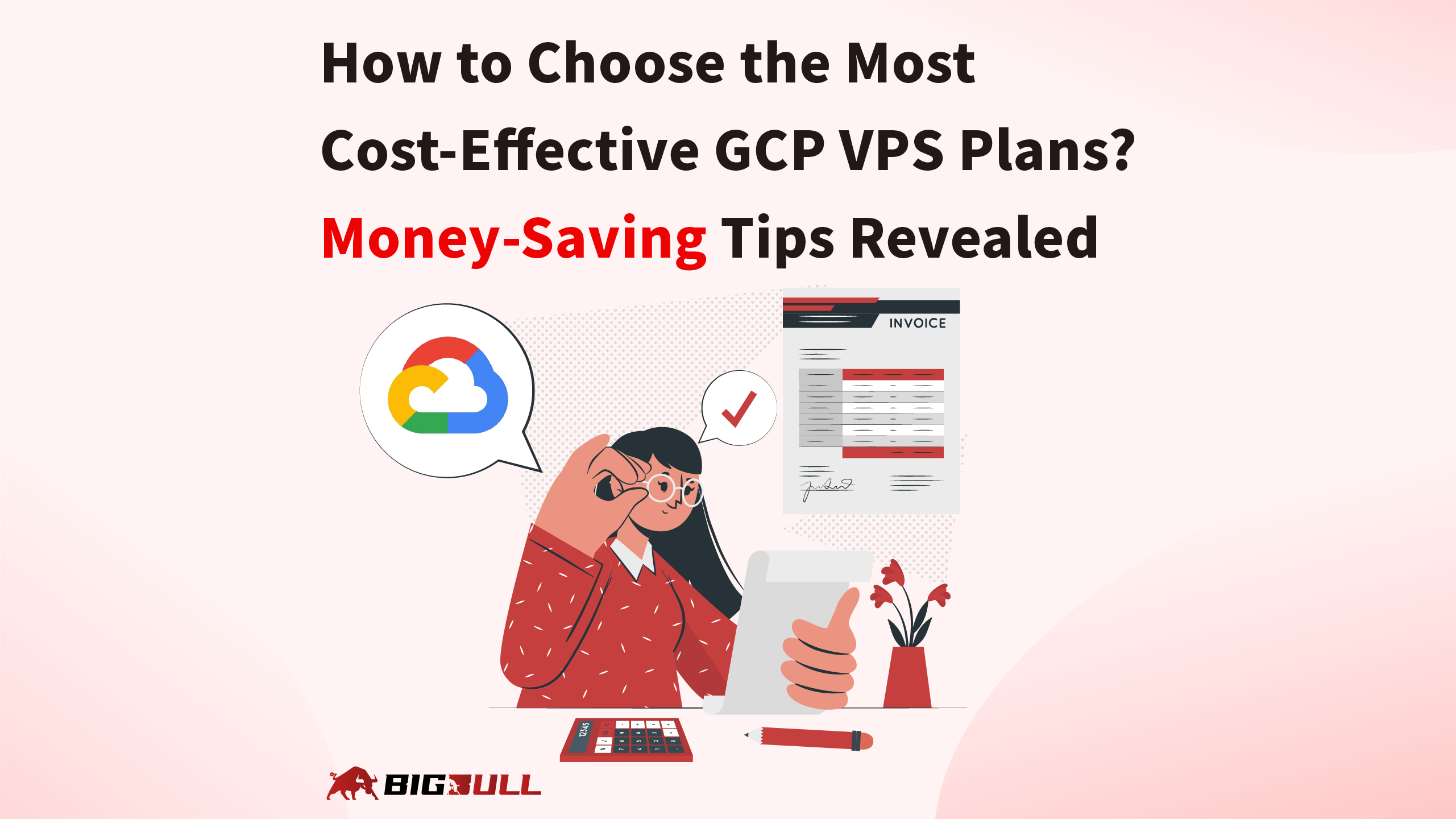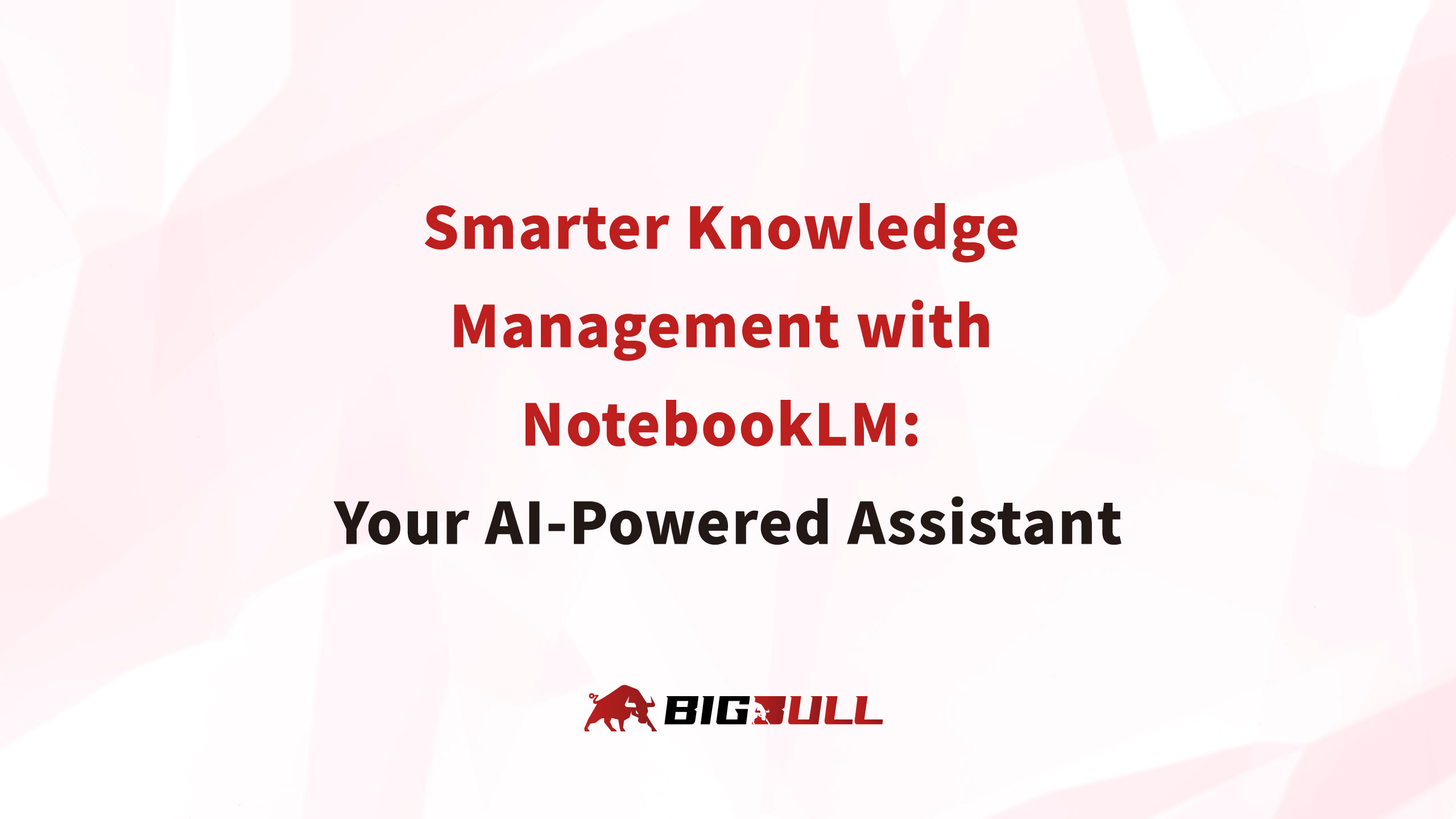In the era of cloud computing, businesses are increasingly migrating to the cloud to enjoy flexible resource scaling and pay-as-you-go pricing. As one of the leading public cloud providers, Google Cloud Platform (GCP) offers a variety of Virtual Private Server (VPS) plans designed to meet the needs of businesses of all sizes. However, with so many configuration options available, selecting the most cost-effective plan can be challenging. This article provides a comprehensive breakdown of GCP VPS pricing components and practical money-saving strategies to help you maximize your investment.
GCP VPS Pricing Components
The cost of a GCP VPS is primarily determined by three factors: virtual machine instance fees, persistent disk storage fees, and network data transfer fees.
- Virtual Machine Instance Fees
This is the primary cost of any VPS. GCP offers various machine types:
• Standard Instances: Suitable for general workloads.
• High-CPU Instances: Optimized for compute-heavy tasks.
• High-Memory Instances: Designed for memory-intensive applications.
In addition, GCP provides different machine series, such as N1 and C2, each with unique pricing. Typically, newer series (e.g., C2) offer better performance but come at a higher cost. - Persistent Disk Storage Fees
Beyond the virtual machine itself, you’ll also need to account for disk storage costs. GCP offers:
• Standard Persistent Disks: Cost-effective for general use.
• SSD Persistent Disks: Deliver faster performance but at a higher price.
The cost varies based on the disk type and size, so it’s essential to evaluate your storage needs carefully. - Network Data Transfer Fees
If your application requires significant internet data transfer, you may incur additional costs. However, GCP provides a free monthly data transfer quota, and charges only apply to usage beyond that limit.
GCP VPS Money-Saving Strategies
- Choose the Right Machine Type
Avoid over-provisioning by carefully evaluating your application’s needs for CPU, memory, and other resources. For most general workloads, standard machine types are sufficient. Save high-CPU or high-memory options for tasks that genuinely require them.Tip: For small websites or apps, an E2-standard-2 instance is a cost-effective choice. - Utilize Autoscaling Features
GCP’s autoscaling feature automatically adjusts the number of virtual machine instances based on your actual workload. This not only improves scalability but ensures you only pay for the resources you need during periods of low activity.
Why it’s helpful: Autoscaling is ideal for businesses with fluctuating traffic, such as e-commerce sites during seasonal promotions. - Select the Right Disk Type
Not all applications require high-speed storage. To save costs:
• Use Standard Persistent Disks for basic workloads or backups.
• Opt for SSD Persistent Disks only for applications that require high I/O throughput, such as databases or high-performance analytics. - Take Advantage of Committed Use Discounts
For predictable long-term workloads, GCP offers Committed Use Discounts, allowing you to save up to 57% on virtual machine costs by committing to a one- or three-year term.
Action Step: Use GCP’s pricing calculator to compare costs and see how much you can save with committed use. - Maximize Free Quotas
GCP provides generous free resources:
• $300 in free credits for new users, valid for 90 days.
• Permanent free quotas, including 1 GB of free network egress per month.
Pro Tip: Use these free resources to test configurations or run small-scale applications before committing to paid plans. - Choose the Right Data Center Location
Data center pricing varies by region. Selecting a region close to your target user base can:
• Reduce network latency, improving application performance.
• Lower data transfer costs, especially for global applications.
Example: Businesses targeting Asia can benefit from selecting a region like Taiwan (asia-east1) for lower latency and costs.
Conclusion
By understanding GCP VPS pricing structure and applying these money-saving strategies, you can find the most cost-effective VPS plan for your needs. GCP offers a wide range of products and features that make it an excellent choice for businesses looking to scale efficiently without overspending.
Start optimizing your cloud infrastructure today!
- Sign Up for GCP Free Tier: Claim $300 in free credits to explore GCP services.
- Use the Pricing Calculator: Plan your costs in advance.
- Contact Us: Get expert advice on the best VPS plan for your business.
Read More About VPS: How to Choose the Right Web Hosting: A Comprehensive Analysis of Virtual Hosting, VPS, and Cloud Hosting