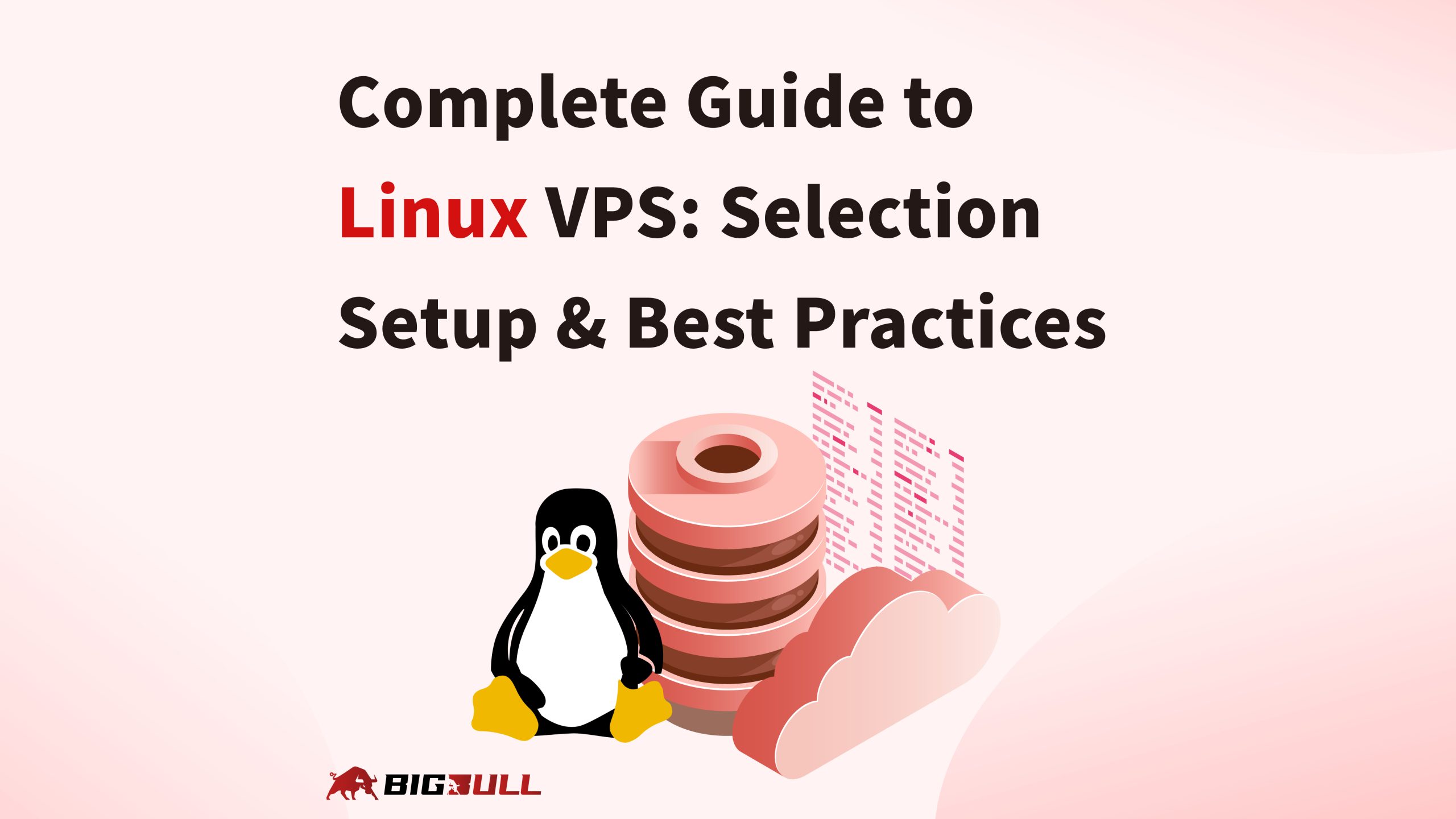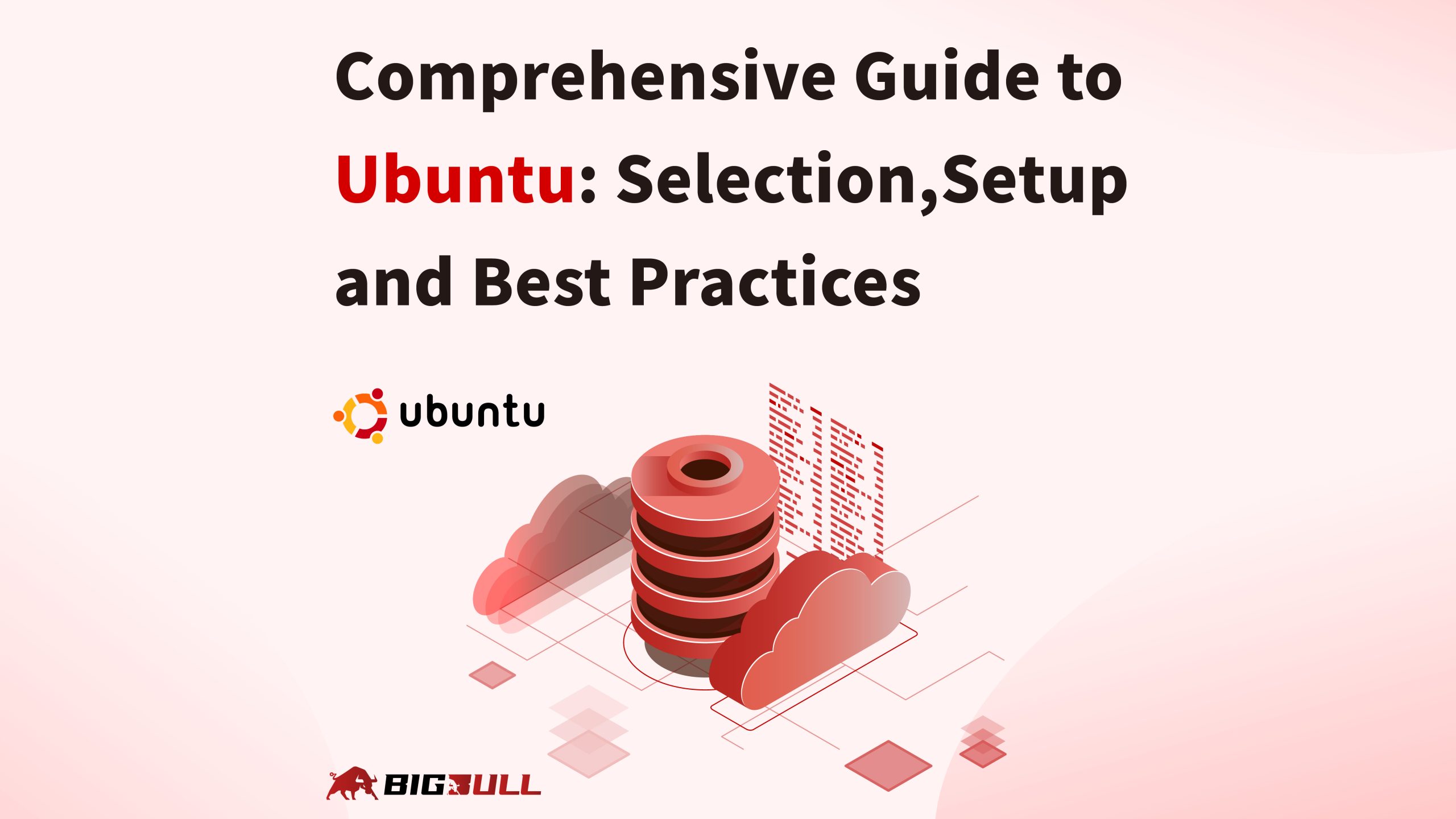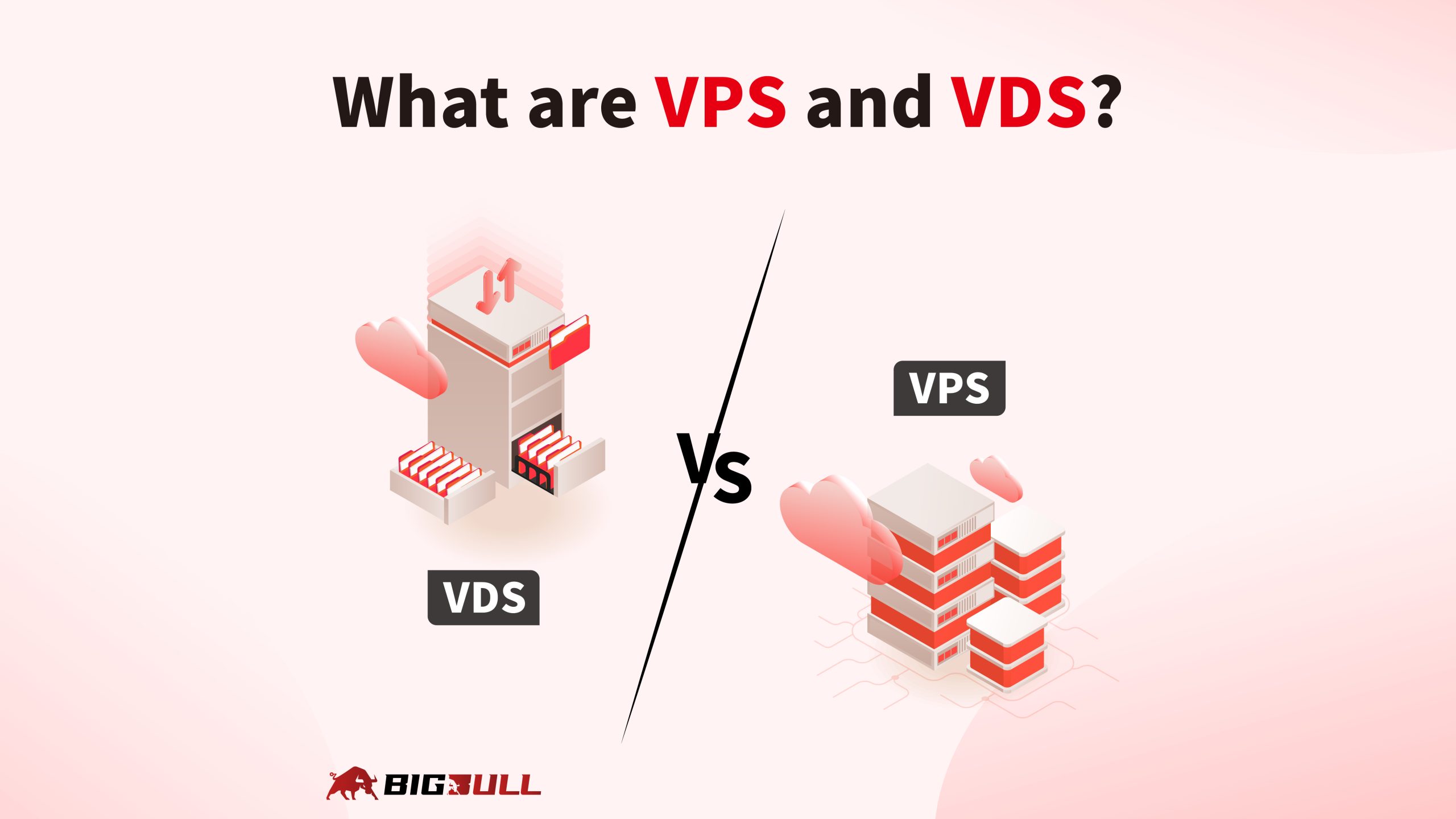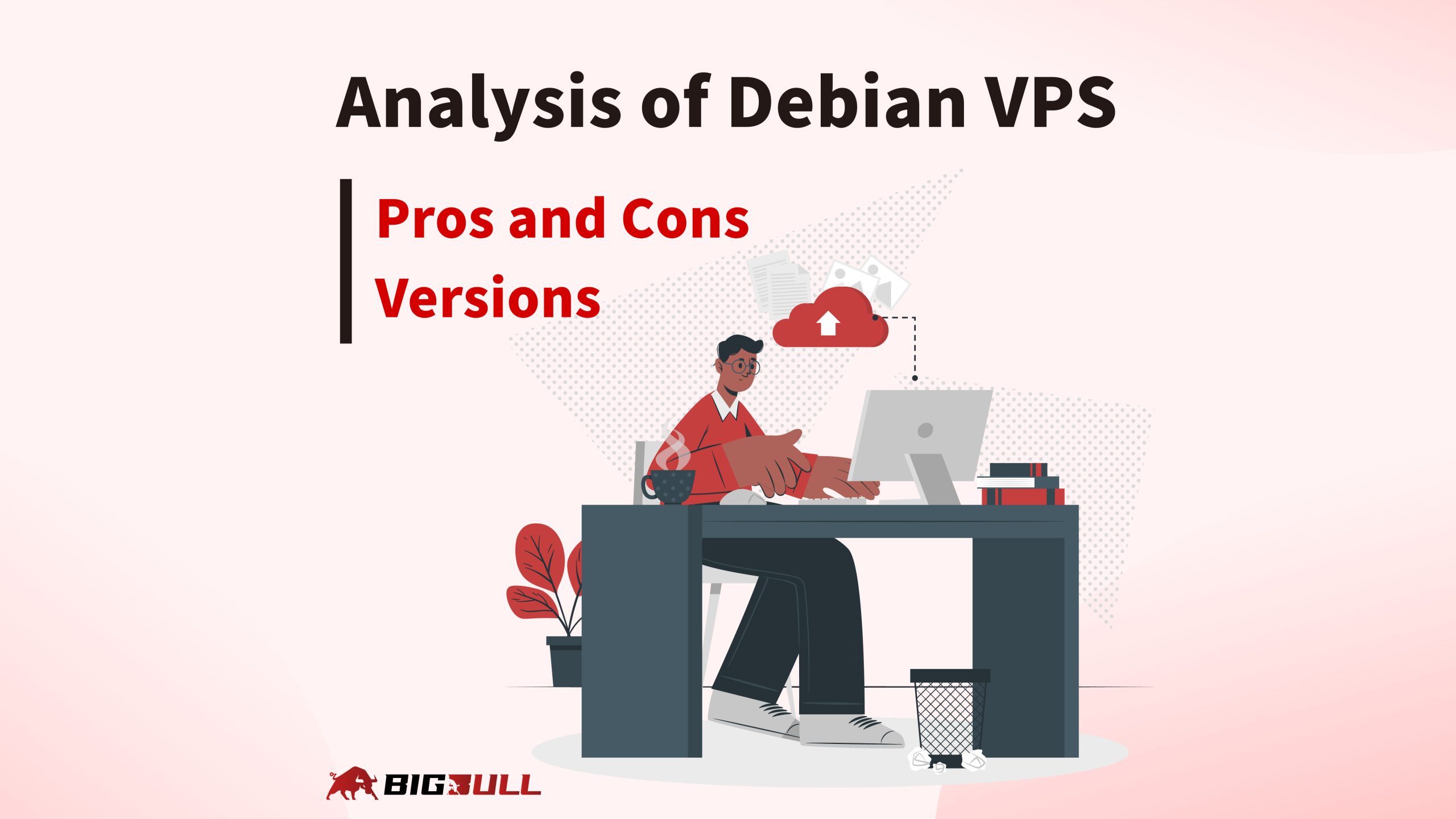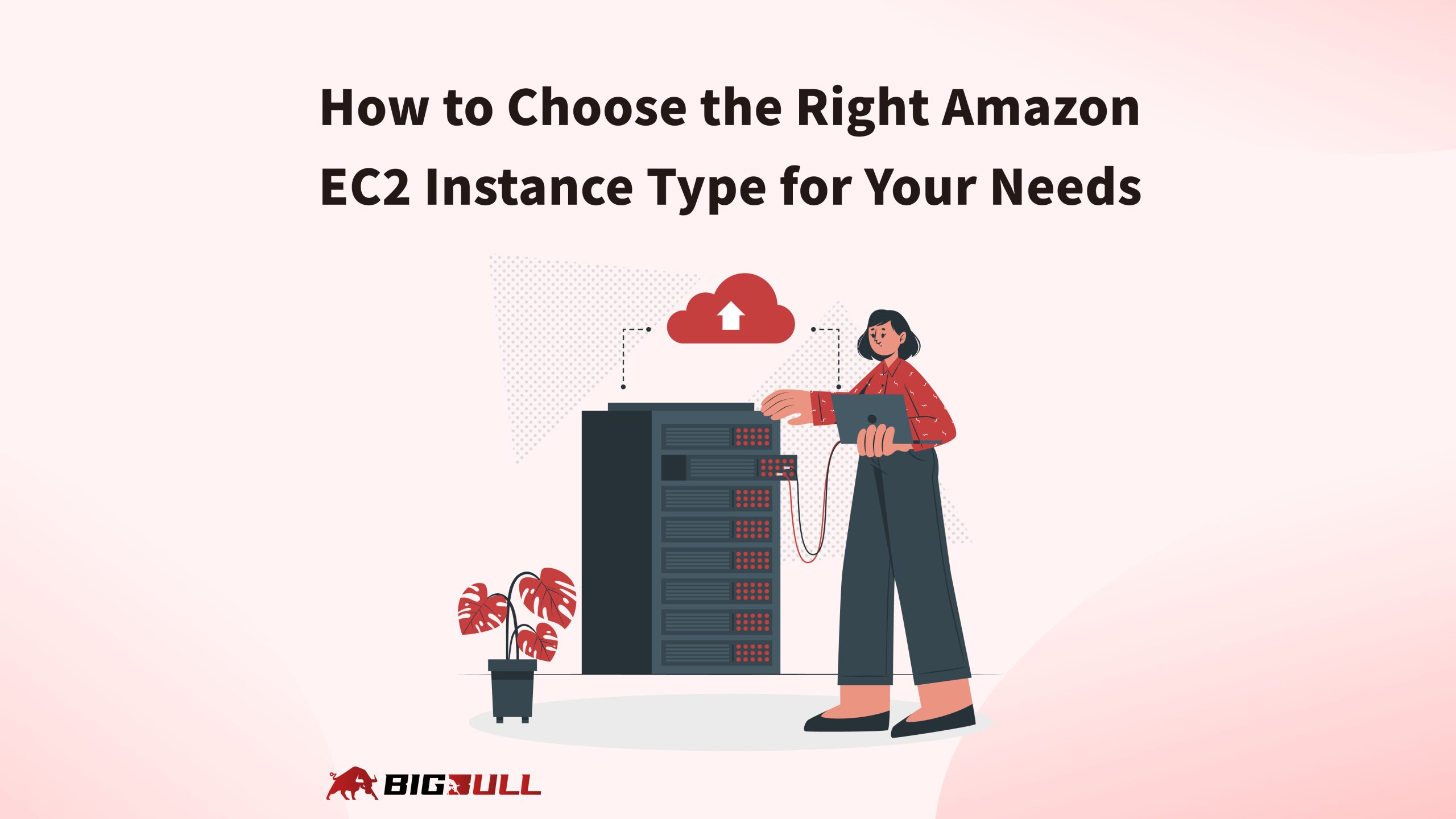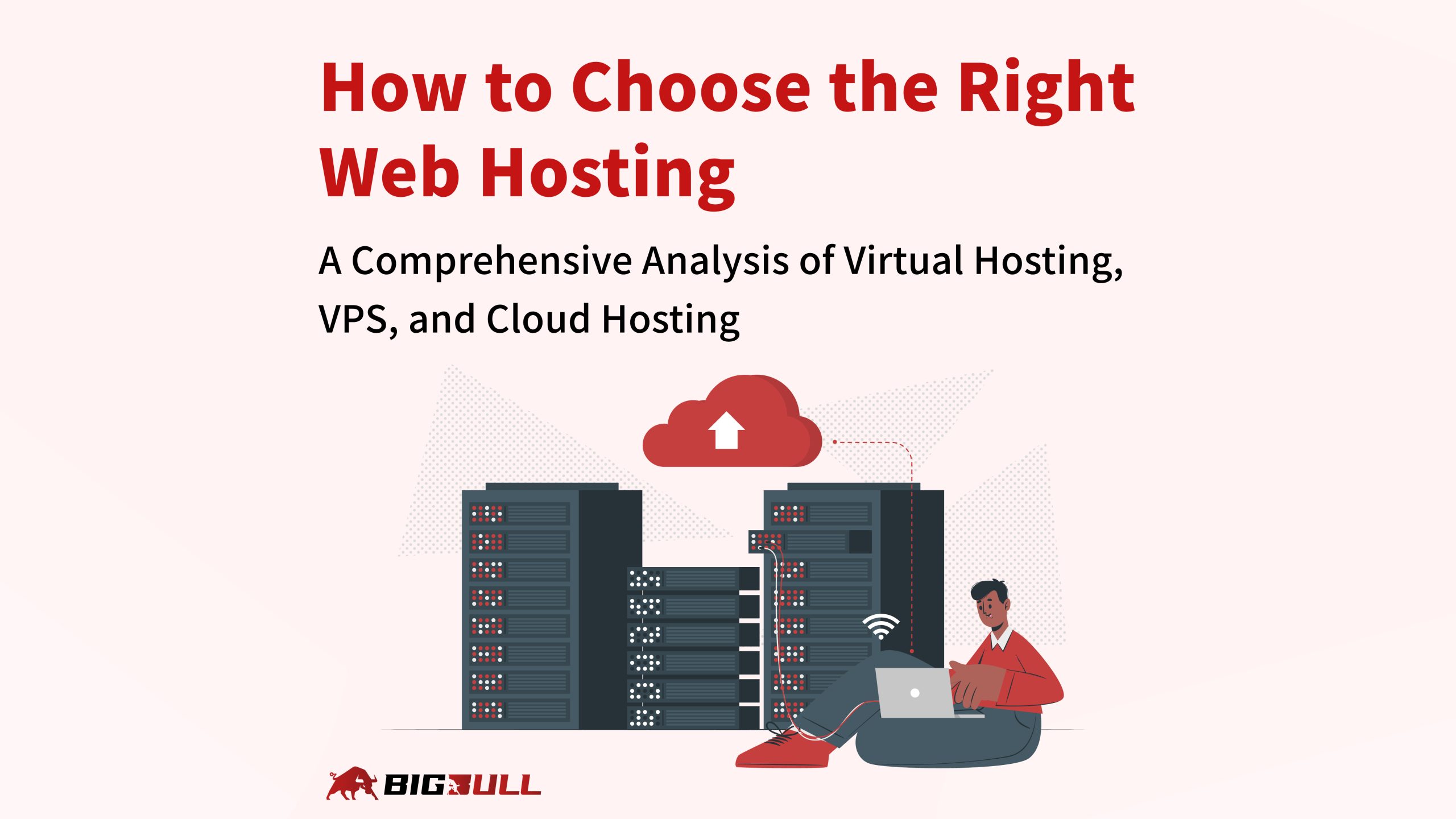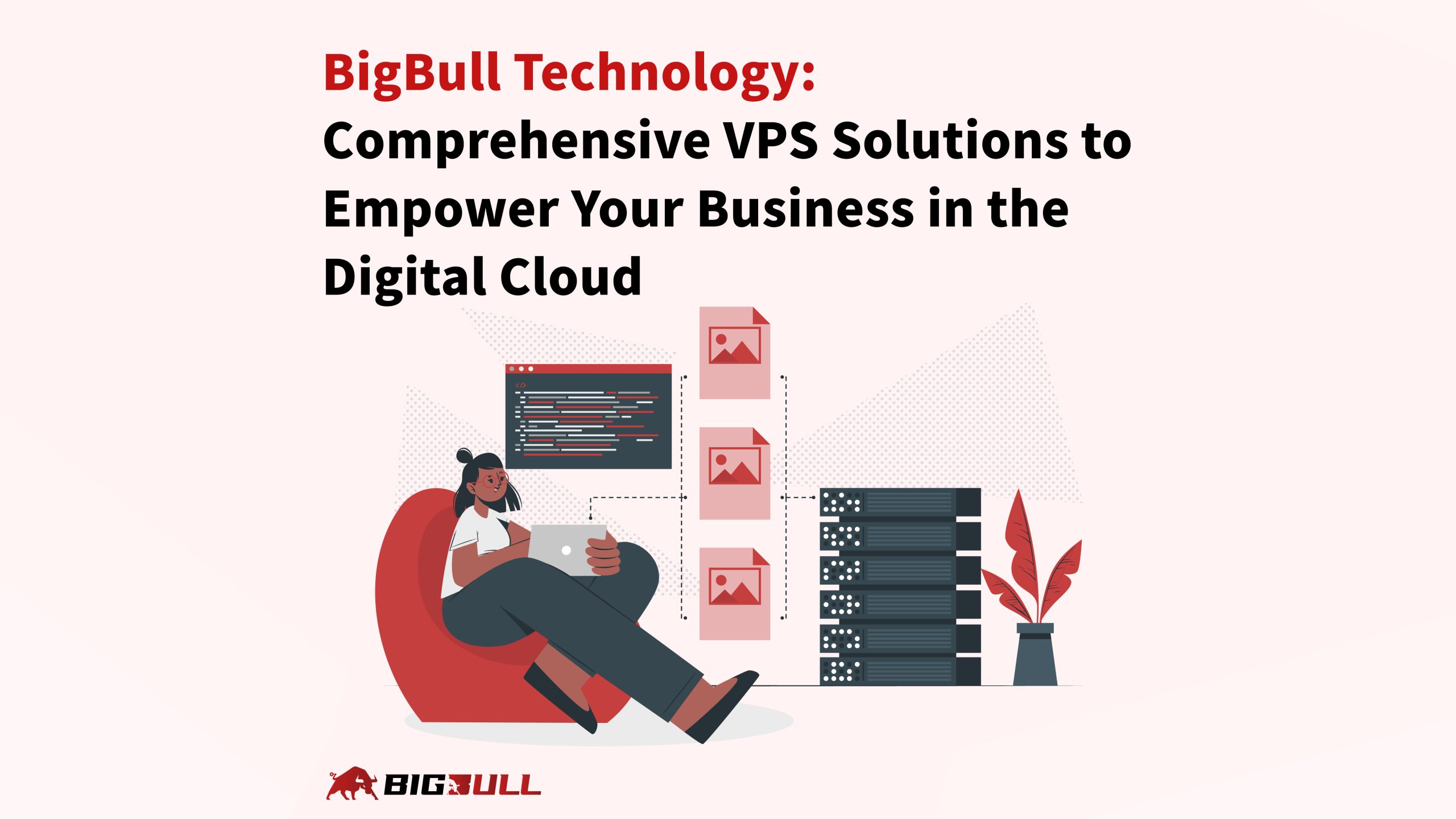Linux VPS is a versatile solution for businesses and individuals seeking scalable, powerful, and secure hosting. This guide dives deep into Linux VPS selection, setup, and optimization, along with an overview of essential practices to create a high-performing and reliable server environment.
What is a Linux VPS?
A Linux VPS (Virtual Private Server) is a virtualized environment running on a Linux operating system, allowing users to host websites, applications, or databases in an isolated and secure space. Unlike shared hosting, VPS provides dedicated resources like CPU, RAM, and storage, offering better performance and control. Its flexibility and cost-effectiveness make it ideal for businesses of all sizes and developers seeking customizable solutions.
Key Features of Linux VPS
- Scalability: Easily upgrade or downgrade resources to suit your needs.
- Isolation: Each VPS runs independently, unaffected by other tenants on the same physical server.
- Root Access: Full administrative control to install and configure software.
- Wide OS Options: Supports distributions like Ubuntu, CentOS, Debian, and Fedora.
- Cost Efficiency: Provides dedicated server-like performance at a fraction of the cost.
Common Use Cases
- Hosting dynamic websites or blogs.
- Running e-commerce platforms or SaaS applications.
- Managing development and testing environments.
- Hosting game servers or private networks.
- Running automation scripts or bots.
Key Considerations When Choosing a Linux VPS
Selecting the right Linux VPS involves evaluating several factors to ensure compatibility with your needs:
- Performance Requirements: Consider your expected traffic, resource needs, and application demands.
- Operating System: Choose a Linux distribution that aligns with your expertise and project needs.
- Hardware Specifications: Assess CPU, memory, and storage options.
- Control Panel: Evaluate if a graphical interface like cPanel or Plesk is necessary.
- Support and Uptime: Look for a provider with 24/7 technical support and high uptime guarantees.
- Backup Options: Ensure automated backups to safeguard your data.
Comparison of Popular Linux Distributions for VPS
Here’s a closer look at the most widely used Linux distributions and their strengths:
- Debian VPS: Prioritizes stability and minimalism, ideal for long-term, low-maintenance deployments.
- Ubuntu VPS: User-friendly and supported by an extensive community, making it a great choice for beginners.
- CentOS VPS: Offers enterprise-grade reliability, perfect for corporate use.
- Fedora VPS: Focused on cutting-edge technology, ideal for developers who need the latest tools.
- AlmaLinux VPS: A CentOS alternative with a focus on community-driven stability.
Advanced Features of Linux VPS
- Virtualization Technologies: Linux VPS often utilizes technologies like KVM, OpenVZ, or Xen, each offering unique advantages. KVM provides full virtualization with isolated kernel instances, while OpenVZ offers lightweight containers.
- Custom Kernel Support: Modify or upgrade the Linux kernel to unlock specific functionalities.
- Containerization: Use Docker or Kubernetes to manage containers and scale applications seamlessly.
- Cloud Integration: Connect with AWS, Google Cloud, or Azure for hybrid solutions.
Steps to Set Up Your Linux VPS
- Choose the Right OS: Select a Linux distribution that meets your project’s requirements.
- Configure Hostname and Networking: Set a unique hostname and static IP if necessary.
- Create New Users: Avoid using the default root account; set up users with proper permissions.
- Enhance Security: Install firewalls (UFW or iptables) and configure SSH for secure access.
- Install Essential Software:
- Web Servers: Nginx or Apache.
- Databases: MySQL, MariaDB, or PostgreSQL.
- Programming Languages: PHP, Python, or Node.js, depending on your needs.
- Enable Backups: Set up automated backups using tools like rsync or integrated VPS provider features.
Best Practices for Linux VPS Security
Security is crucial when managing a VPS. Follow these guidelines to ensure robust protection:
- Change Default SSH Ports: Avoid using port 22 to reduce exposure to brute-force attacks.
- Use SSH Keys: Replace password-based authentication with key-based access.
- Install Fail2Ban: Automatically block suspicious IPs after failed login attempts.
- Monitor Logs: Regularly check logs using tools like Logwatch to detect unusual activity.
- Harden Kernel Parameters: Use sysctl settings to mitigate network-based attacks.
Tips to Maximize Linux VPS Performance
- Caching: Leverage tools like Redis, Memcached, or Varnish to reduce server load.
- Load Balancing: Distribute traffic across multiple VPS instances with load balancers like HAProxy or Nginx.
- Optimize Databases: Tune database configurations for faster query performance.
- Use Content Delivery Networks (CDNs): Offload static content to CDNs for faster global delivery.
- Compress and Minify Assets: Reduce file sizes using gzip or Brotli compression.
Recommended Linux VPS Providers
The choice of VPS provider can significantly impact your server’s performance and reliability. Consider these highly rated options:
- BigBull Technology: Provides robust Linux VPS plans leveraging AWS and Google Cloud resources. With support for popular Linux distributions like Debian, Ubuntu, and CentOS, they offer customizable CPU, memory, and storage options. Flexible billing plans and free trials make BigBull a popular choice for startups and SMEs.
Advanced Use Cases for Linux VPS
- AI and Machine Learning: Deploy frameworks like TensorFlow or PyTorch.
- Blockchain Nodes: Host and sync cryptocurrency or decentralized app nodes.
- Email Servers: Set up private email services using Postfix or Exim.
- Proxy Servers: Implement private or commercial proxy solutions with Squid or Nginx.
Conclusion
Linux VPS combines flexibility, performance, and cost-efficiency, making it a go-to solution for developers and businesses. By selecting the right distribution, following security best practices, and optimizing configurations, you can achieve a stable and high-performing server. Whether you’re a beginner or an experienced professional, mastering Linux VPS is a cornerstone for managing websites and applications effectively.
FAQ
What is a Linux VPS?
A Linux VPS is a virtual private server running the Linux operating system, offering isolated resources and high performance for hosting websites and applications.
What are the main benefits of Linux VPS?
Flexibility, scalability, root access, and cost-effectiveness.
Which Linux distribution should I choose for VPS?
Choose Debian for stability, Ubuntu for ease of use, CentOS for enterprise-grade applications, and Fedora for the latest features.
How can I secure my Linux VPS?
Implement SSH keys, change default SSH ports, use firewalls, and regularly update the system.
Can I host multiple websites on one Linux VPS?
Yes, with proper configurations using tools like Nginx, Apache, and Virtual Hosts.