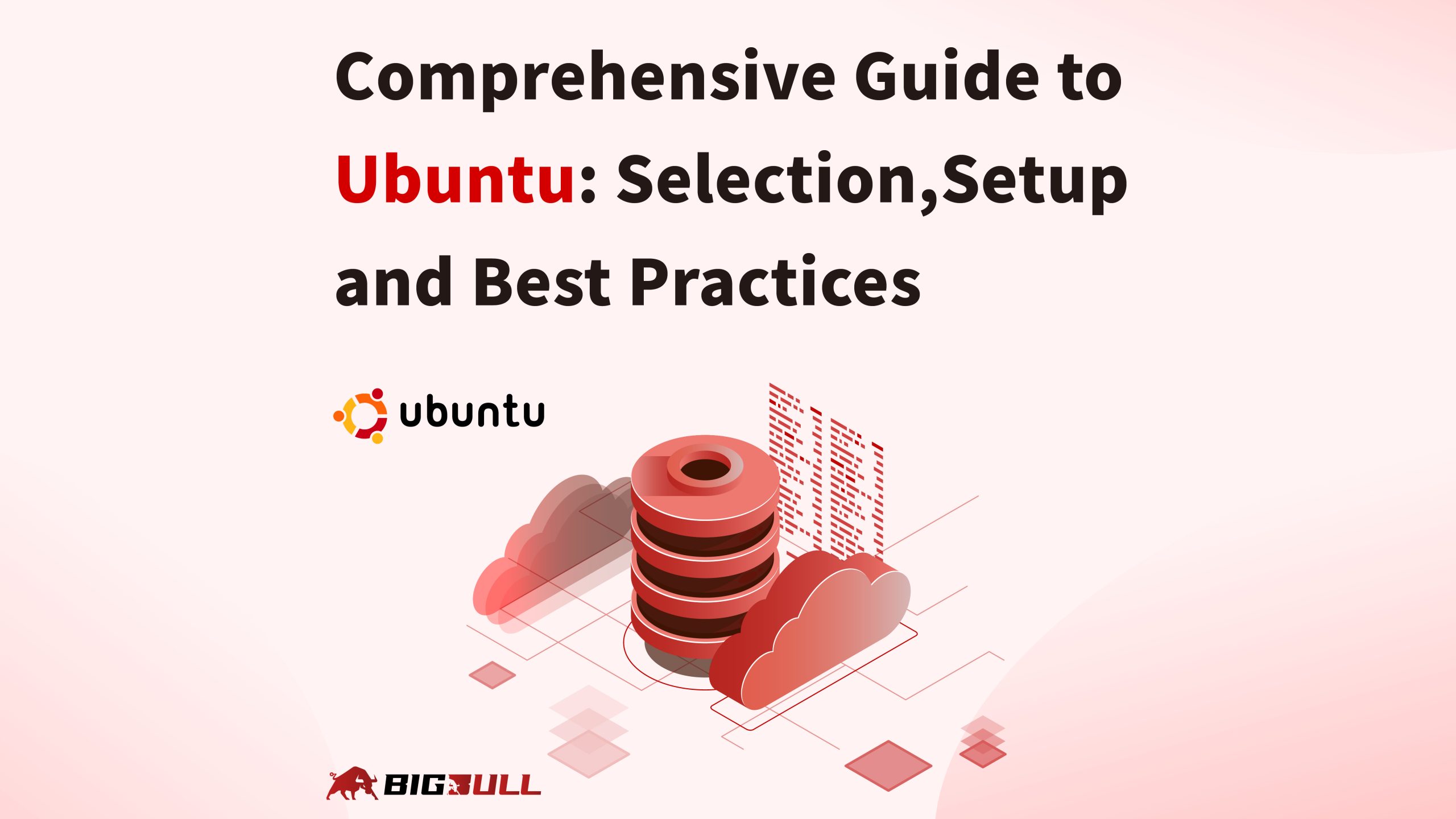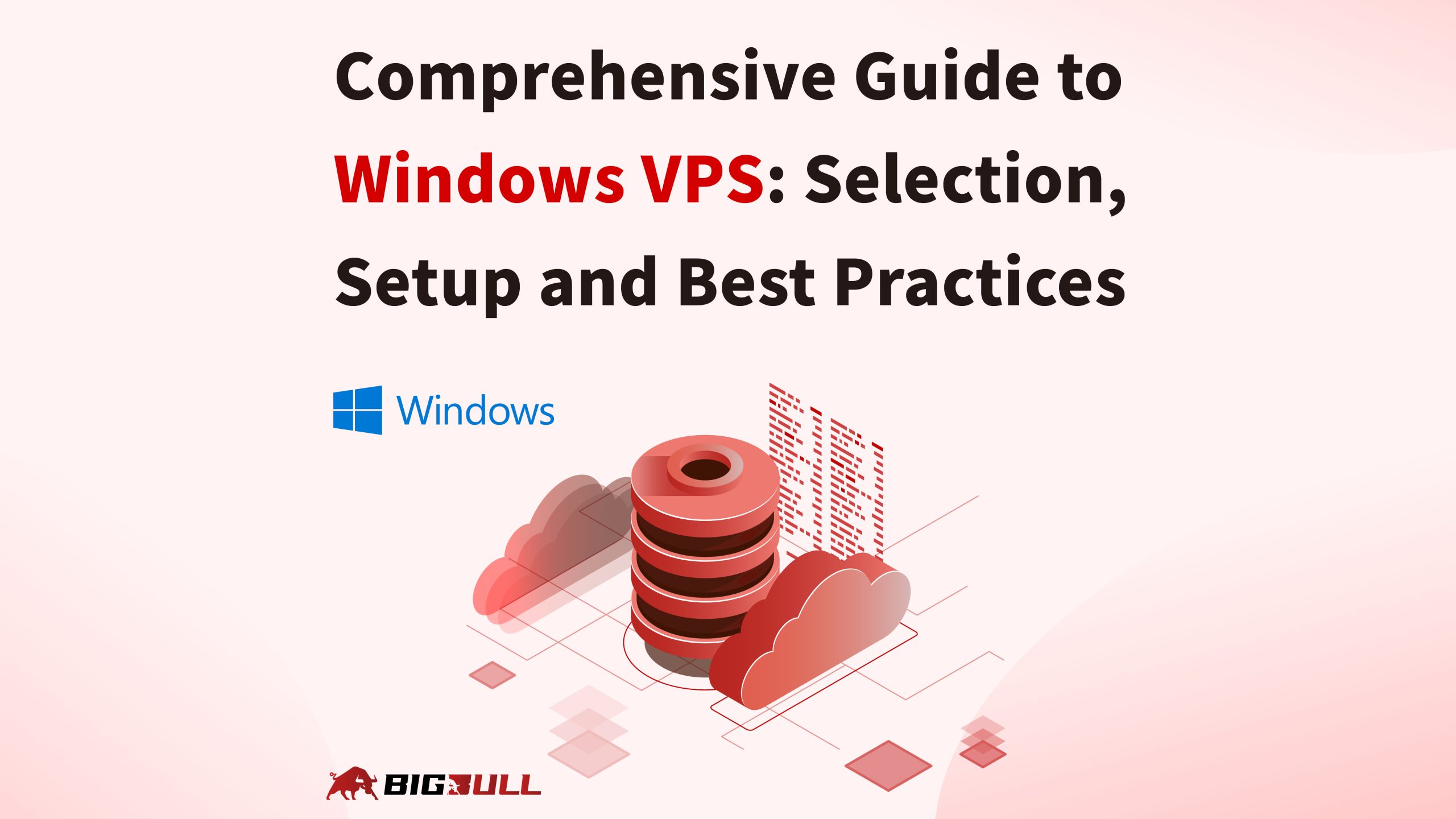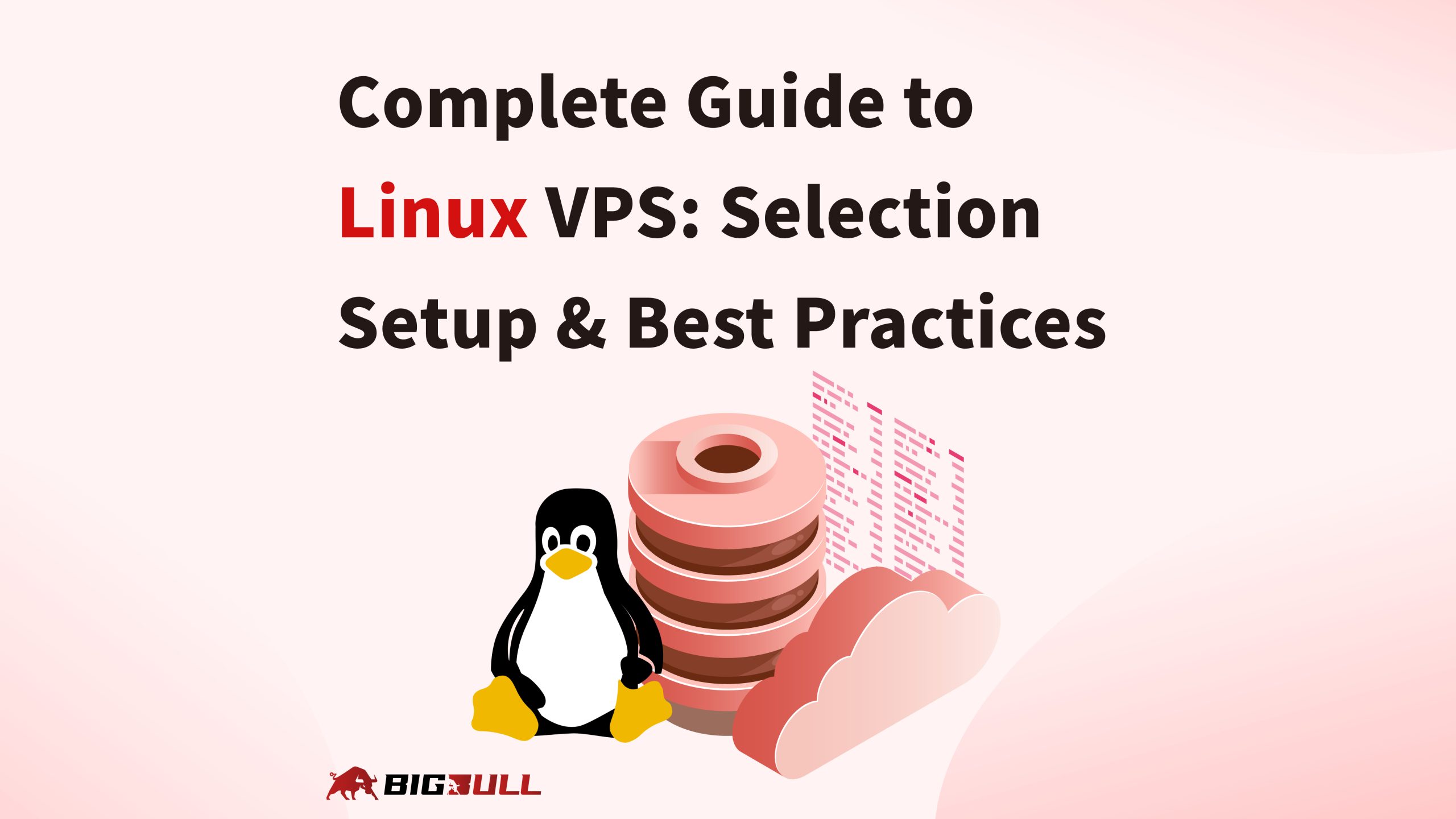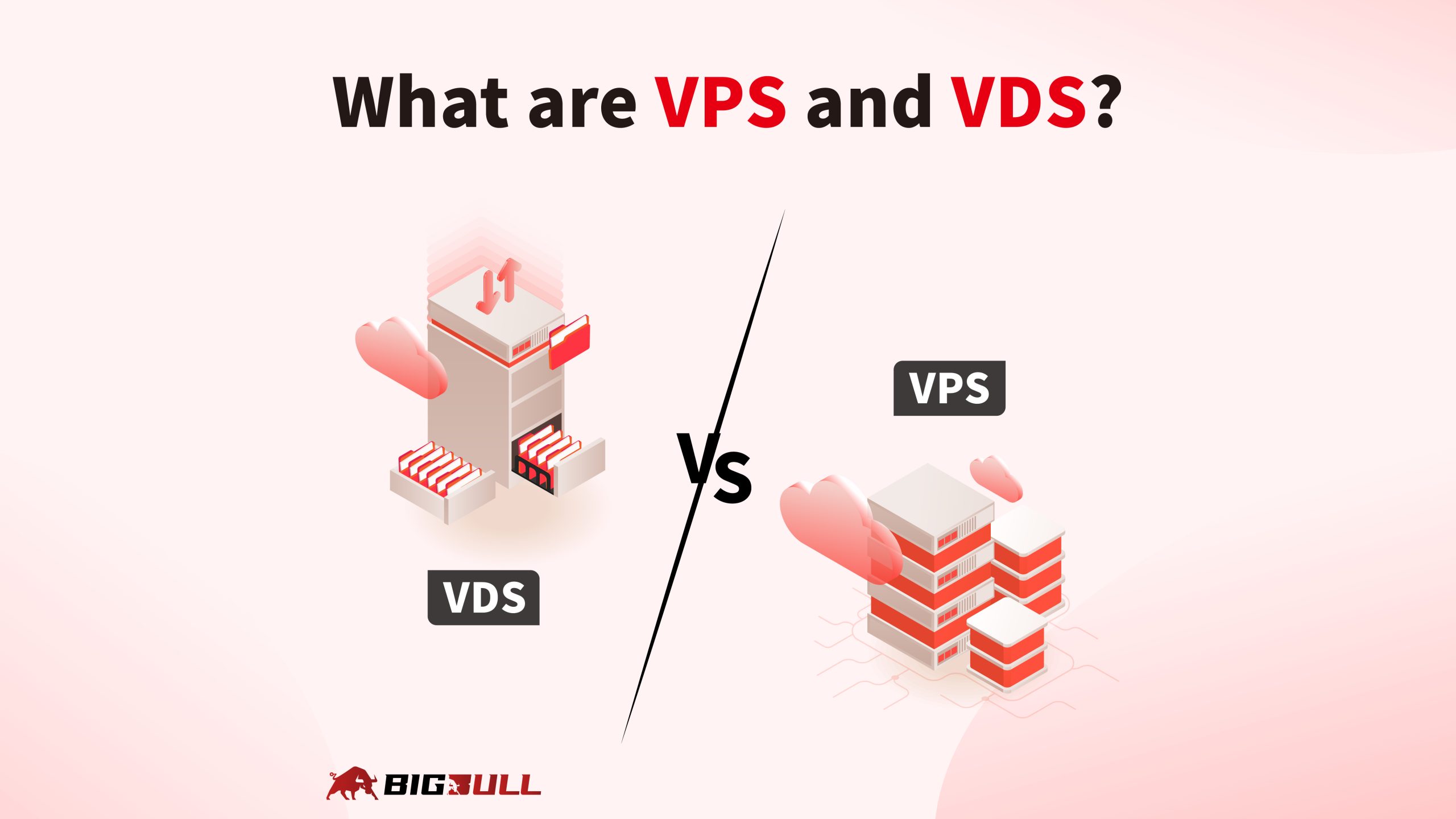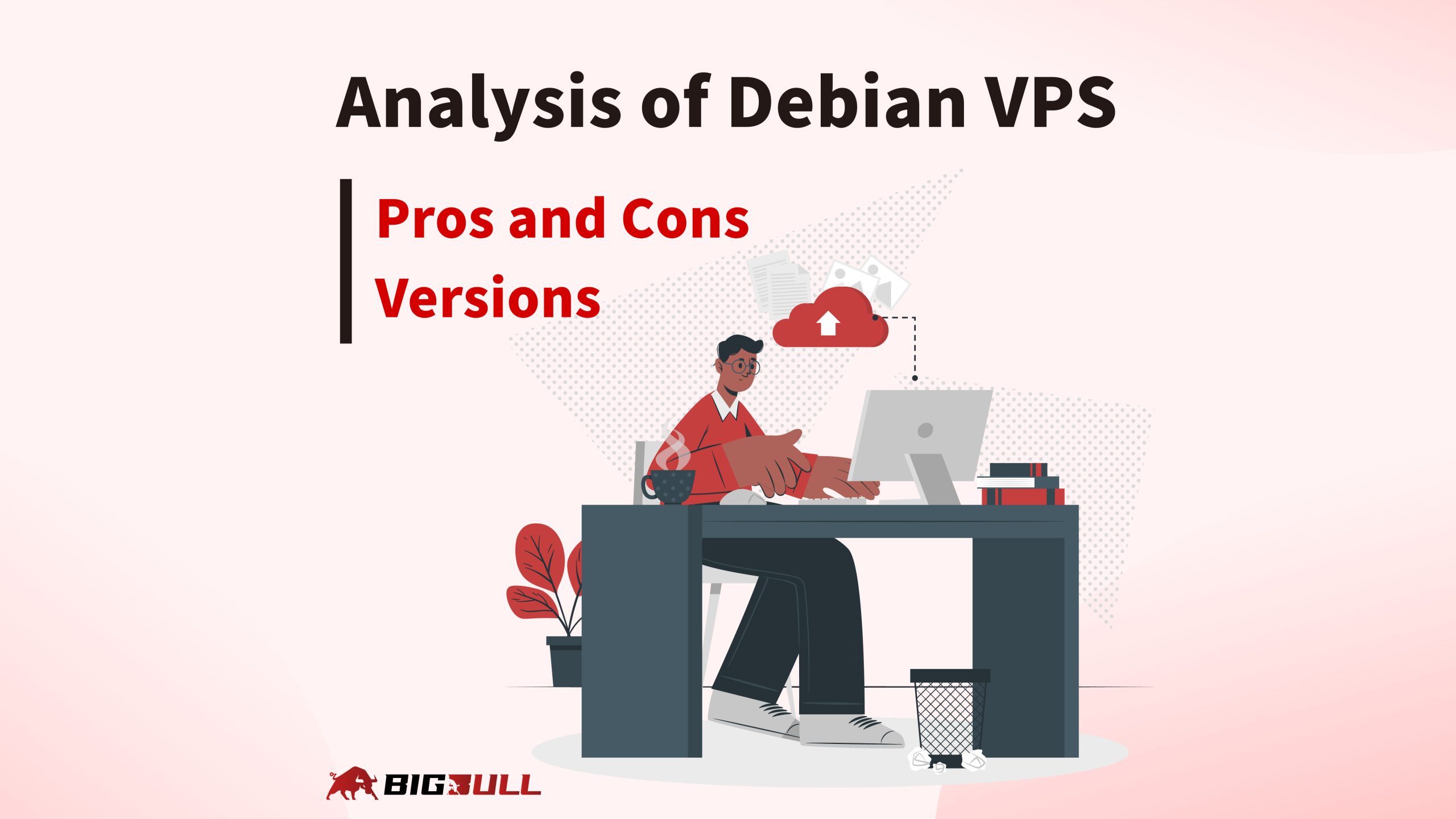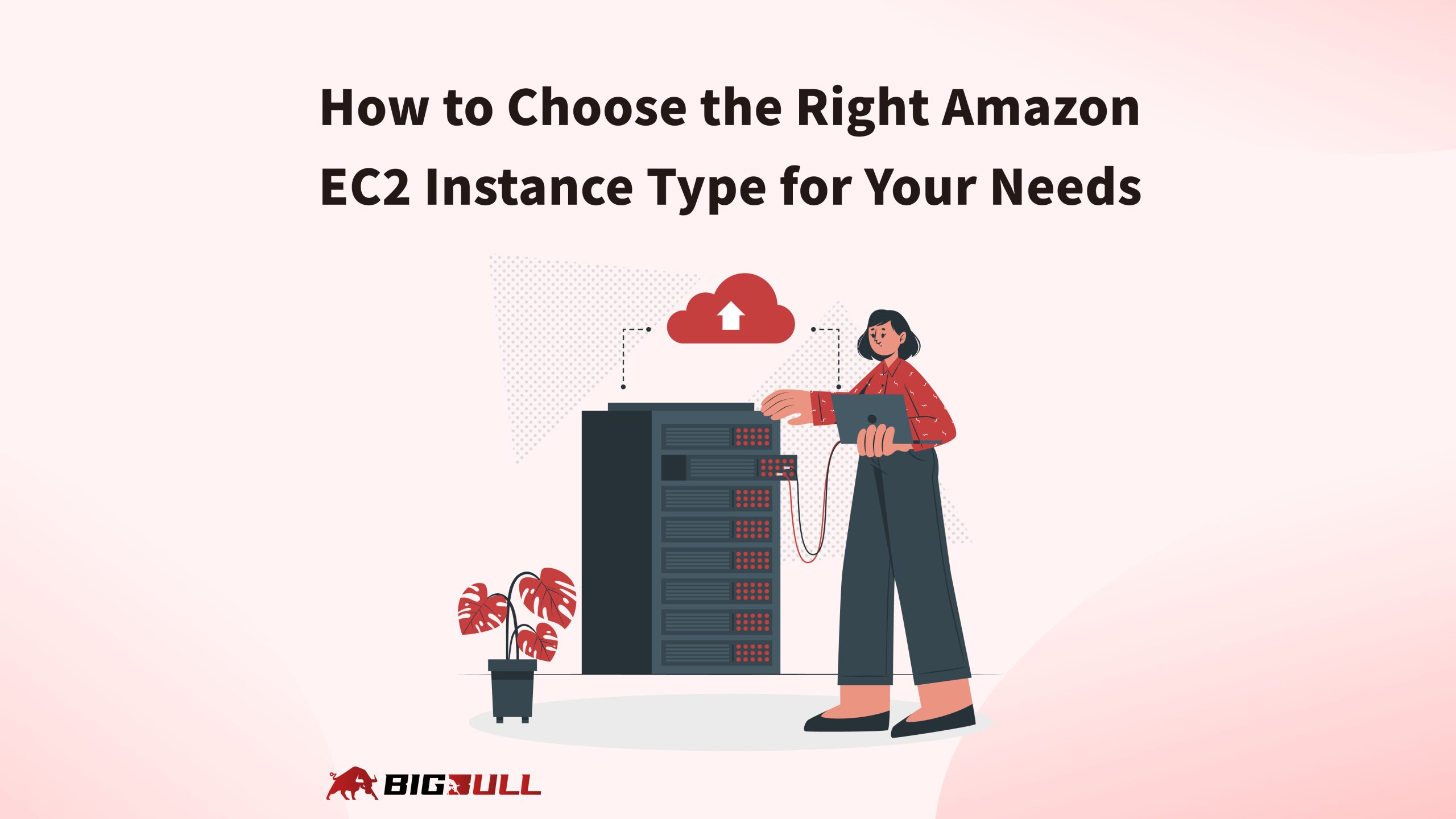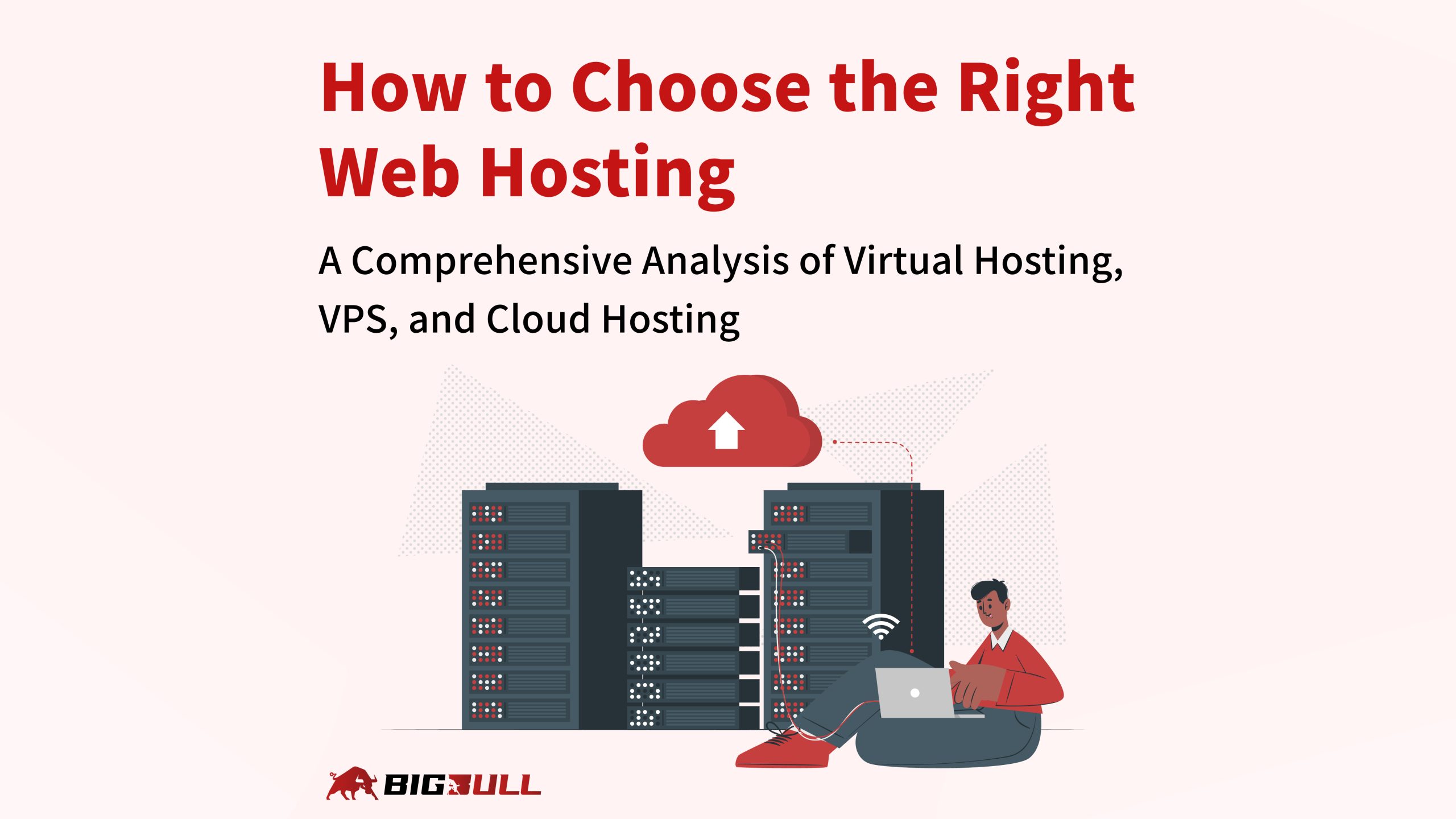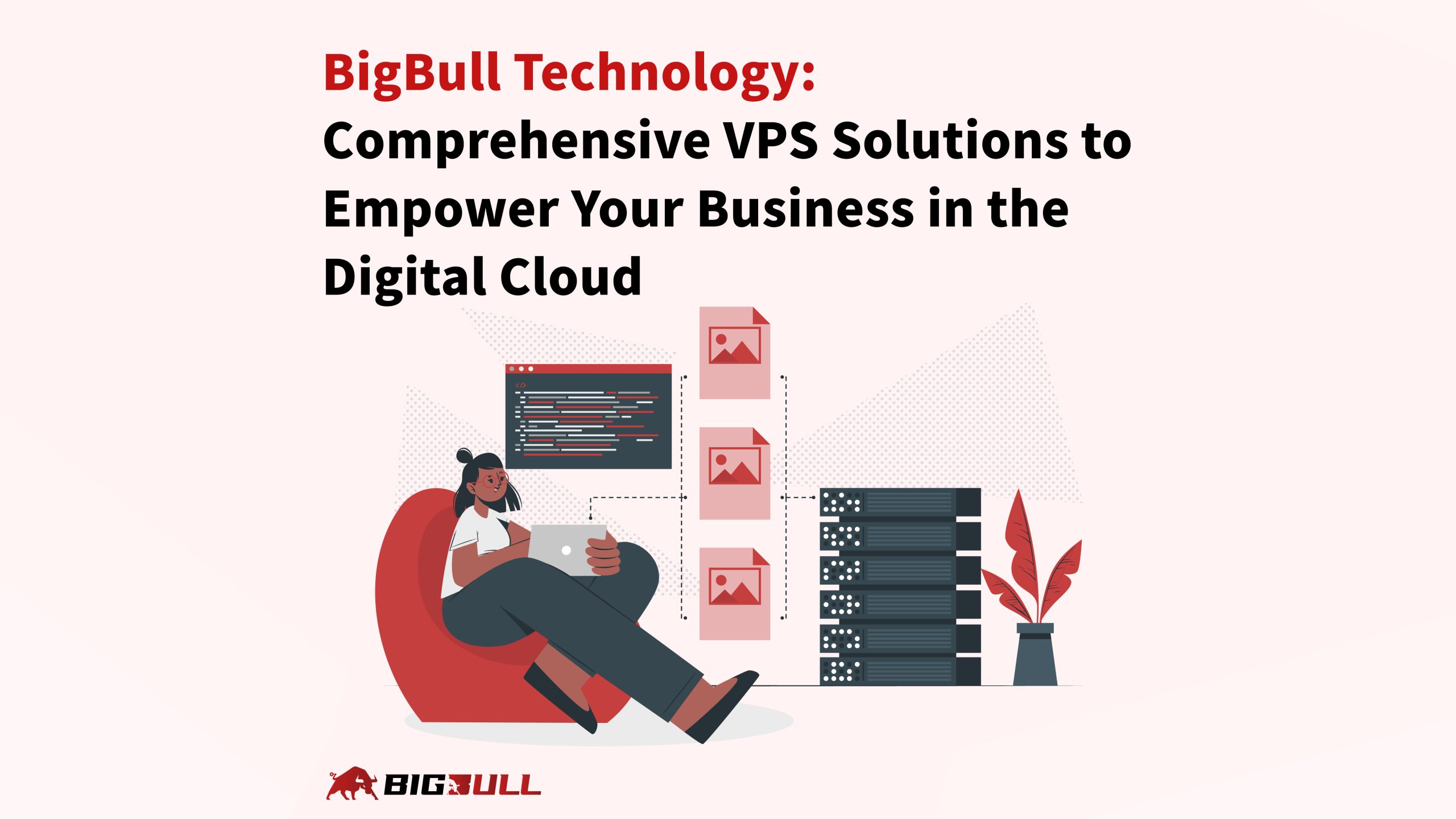Ubuntu VPS is a widely popular choice for virtual private servers due to its user-friendly experience and robust community support. This guide covers the setup steps, security recommendations, and performance optimization tips to help you maximize the potential of this Linux distribution.
What is Ubuntu VPS?
An Ubuntu VPS is a virtual private server based on the Ubuntu operating system, ideal for individuals, developers, and businesses. As a derivative of Debian, Ubuntu combines stability with flexibility and is renowned for its ease of use, strong community support, and rich software package availability, making it a preferred VPS choice.
Why Choose Ubuntu VPS?
Ubuntu VPS is favored for its user-friendly interface, stability, and development flexibility. For beginners and small businesses, its simplicity, extensive community resources, and comprehensive documentation make it an excellent choice. Ubuntu offers two primary versions:
- LTS (Long Term Support) Versions: Best for long-term stability.
- Standard Versions: Ideal for environments requiring rapid updates.
Features of Ubuntu LTS Versions
Among Ubuntu’s LTS releases, Ubuntu 20.04 LTS and Ubuntu 22.04 LTS are the most popular choices. Both cater to users prioritizing stability, high availability, and long-term support, making them suitable for production environments, enterprise applications, and web servers.
Ubuntu 20.04 LTS (Focal Fossa)
- Released: April 2020 (support until April 2025).
- Key Features:
- Faster boot times and enhanced ZFS support.
- Updated GNOME 3.36 desktop for a smoother user experience.
- Native WireGuard VPN support for improved network security.
- Ideal for businesses seeking a stable foundation for applications.
Ubuntu 22.04 LTS (Jammy Jellyfish)
- Released: April 2022 (support until April 2027).
- Key Features:
- Performance improvements and enhanced stability.
- New Linux Kernel 5.15 for better hardware support.
- GNOME 42 desktop environment featuring modern UI design and improved multitasking capabilities.
- OpenSSL 3.0 support, boosting system security.
- Suitable for enterprises balancing stability and the latest technology.
Both LTS versions offer long-term stability and are excellent choices for developers and businesses building reliable systems.
Basic Setup Steps for Ubuntu VPS
- Choose and Install an Ubuntu Version: Select either LTS or standard based on your needs.
- Set Up Users and Permissions: Create new users and configure appropriate access permissions.
- Firewall Configuration: Use UFW or iptables to manage traffic and secure your system.
- Install a Web Server: Opt for Nginx or Apache as the foundation for web services.
- Database Configuration: Install MySQL, MariaDB, or PostgreSQL based on your requirements.
Security Best Practices for Ubuntu VPS
- Strong Passwords and SSH Keys: Protect login credentials to prevent brute-force attacks.
- Regular System Updates: Keep Ubuntu and its packages up to date to avoid vulnerabilities.
- Enable a Firewall: Configure UFW to restrict unnecessary port access.
- Install Fail2Ban: Safeguard against brute-force login attempts and enhance security.
Optimizing Ubuntu VPS Performance
- 1.Optimize Web Server Configurations: Tailor Nginx or Apache settings for traffic demands.
- 2.Enable Caching: Use tools like Redis or Memcached to reduce database queries.
- 3.Monitor Resources: Employ tools like htop to monitor usage and make adjustments.
- 4.Use SSD Storage: Boost I/O speed to improve website load times.
Ubuntu VPS vs. Other Linux Distributions
Compared to other Linux distributions, Ubuntu VPS excels in user-friendliness, extensive community resources, and robust technical support.
Advantages of Ubuntu VPS:
- Ease of Use: Ideal for beginners and small businesses.
- Community and Documentation: Offers extensive support for troubleshooting and development.
- LTS Support: Long-term support versions provide stability for production environments.
Comparison with Other Linux Options:
- CentOS: Focuses on enterprise-level stability, but slower updates make it less ideal for those needing the latest features.
- Fedora: Cutting-edge technology and frequent updates are excellent for development but lack production stability.
- Debian: Known for unmatched stability but less user-friendly for beginners and slower to adopt new features.
For users seeking a balance between stability, flexibility, and strong support, Ubuntu remains an outstanding choice.
Recommended Ubuntu VPS Providers
Choosing a reliable VPS provider ensures stable server performance. Here’s a top recommendation:
BigBull Technology: Provides versatile Ubuntu VPS plans leveraging AWS and GCP cloud resources. Users can choose from various regions, operating systems, and configurations, making it highly suitable for businesses and developers requiring scalable deployments.
Conclusion
Ubuntu VPS provides flexible configurations, robust community support, and a user-friendly environment, making it ideal for beginners, developers, and businesses alike. By selecting the right provider and following best setup and security practices, you can ensure your server operates reliably and efficiently. Whether you need stability or cutting-edge development, Ubuntu’s LTS and standard versions meet diverse needs.
FAQ
What is Ubuntu VPS?
A virtual private server based on the Ubuntu system, suitable for individuals and businesses.
What are the key advantages of Ubuntu VPS?
User-friendly interface, stability, and extensive community support, ideal for beginners and developers.
How can I improve Ubuntu VPS performance?
Optimize web server configurations, enable caching, and use SSD storage.
What’s the difference between Ubuntu LTS and standard versions?
LTS versions offer five years of support for stability, while standard versions provide newer features with nine months of support.